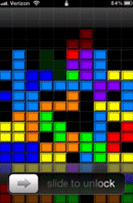 To install: All you have to do is click on the image to view full sized wallpaper. Save it to your computer in the folder that you use to sync photos to your device and open up iTunes and sync the folder.
To install: All you have to do is click on the image to view full sized wallpaper. Save it to your computer in the folder that you use to sync photos to your device and open up iTunes and sync the folder.
From there browse on your device by going to photos and choosing the designated folder or by going to Photo Library and browse for it. Click on the [->] icon and choose Use as Wallpaper. Click on Set, click on Set Lock Screen, and you're done! Push the sleep button on your device, once to turn it off and again to turn it back on to see your newly assigned wallpaper. All wallpapers sizes are for iPhone/iPod Touch devices. Enjoy!
An alternative way of saving the wallpapers is to browse to the site through Safari on your device. Click on the image and let the image come up. Press your finger on the image for a couple of seconds. A menu will appear and one of the options will be to save the image. Tap on Save Image and the image wil be saved to your default saved photos folder (Camera Roll on iPod). Exit out of Safari and tap on Photos. Browse through your default photos folder for the image and continue from there to make it your wallpaper.
NOTE: The above image is of my iPhone. There is not date and time showing because I removed them for a lockscreen theme I am currently using. When using with default iPhone then the date and time will appear centered at top of image.
goodies » iphone/itouch wallpapers
» back
